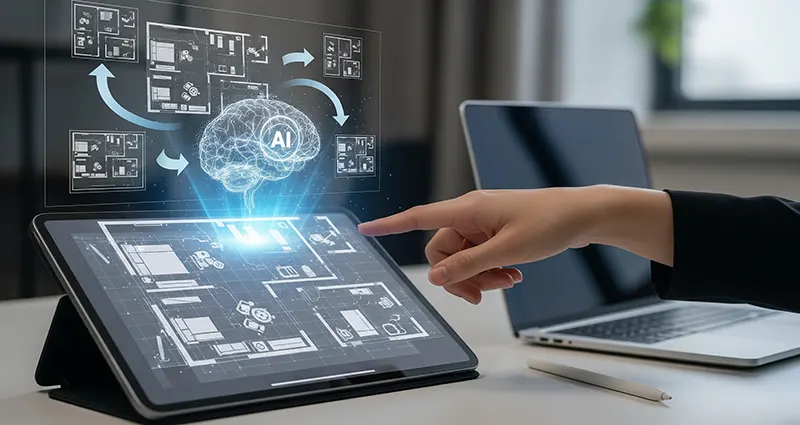The process of designing floor plans and layouts has traditionally required the expertise of architects or interior designers, often involving lengthy iterations and manual revisions. However, with the rise of artificial intelligence (AI), this process has become faster, more accessible, and highly customizable. AI-powered tools are transforming how homeowners, builders, and designers create floor plans, allowing for efficient, accurate, and creative spatial planning.
In this article, we’ll explore how to use AI for generating floor plans and layouts, highlighting the benefits, key features, and steps to get started.
Benefits of Using AI for Floor Planning
- Speed and Efficiency: AI algorithms can generate multiple design options within minutes, saving valuable time compared to traditional manual drafting.
- Optimization: AI can optimize space utilization by analyzing room dimensions, traffic flow, natural lighting, and intended usage.
- Customization: Users can input specific requirements such as number of rooms, preferred style, and furniture placement to receive tailored floor plans.
- Cost Savings: Reducing the need for multiple revisions and professional fees lowers overall project costs.
- Accessibility: AI-powered floor planning tools are easy to use, enabling non-experts to create professional-looking layouts.
How AI Generates Floor Plans and Layouts
AI systems typically use machine learning models trained on thousands of existing architectural designs and spatial data. Through pattern recognition and generative design techniques, they can produce workable floor plans that conform to design rules and user preferences.
Some AI tools also leverage computer vision to convert sketches or photos into digital floor plans, automatically detecting walls, doors, and windows. Augmented reality features can enhance this by allowing on-site scanning and visualization.
Step-by-Step Guide to Using AI for Floor Plans
1. Choose an AI Floor Planning Tool
Several AI-driven platforms specialize in floor plan generation, each offering different features:
- Planner 5D: Allows users to create 2D and 3D floor plans with AI-assisted design suggestions.
- RoomSketcher: Offers AI-enabled tools for quick floor plan creation and interactive visualizations.
- Floorplanner: Provides easy-to-use interfaces with AI automation for room layout optimization.
- Cedreo: Professional-grade software employing AI to generate 3D floor plans and interior designs quickly.
2. Input Your Requirements
Start by entering the essential details of your project:
- Property dimensions (length, width, ceiling height)
- Number and types of rooms (bedrooms, bathrooms, kitchen, etc.)
- Special requirements (open concept, storage space, accessibility features)
- Style preferences (modern, traditional, minimalist)
3. Let AI Generate Initial Layouts
After inputting your data, trigger the AI to generate one or more floor plan options. The system will automatically arrange rooms, suggest furniture placement, and optimize space usage based on your preferences and architectural best practices.
4. Customize and Refine
Most AI tools allow you to tweak the generated layouts by dragging walls, changing room sizes, swapping furniture, or modifying finishes. This interactive design process helps tailor the floor plan to your exact needs.
5. Visualize in 3D and Virtual Tours
Many AI platforms convert 2D plans into 3D models, enabling immersive walk-throughs and realistic renderings. This helps you better understand spatial relationships and design aesthetics before construction begins.
6. Export and Share
Once final, you can export floor plans in various formats (PDF, CAD files, images) for use by architects, contractors, or permit applications. Sharing digital designs with stakeholders facilitates collaboration and feedback.
Tips for Maximizing AI Floor Planning
- Provide as much detailed input as possible for AI to generate accurate layouts.
- Combine AI suggestions with your own knowledge and preferences to achieve the best results.
- Use AI-generated plans as starting points; verify feasibility with a professional architect or engineer.
- Explore multiple AI tools to find the one that best fits your project scope and budget.
AI for generating floor plans and layouts is revolutionizing residential and commercial architectural design by making the process more efficient, affordable, and user-friendly. Whether you’re a homeowner planning a remodel or a developer designing a new building, leveraging AI tools can help create optimized, customized floor plans in a fraction of the time traditional methods take.
By understanding how to use AI-driven floor planning software effectively, you can unlock new possibilities in space planning and design innovation—bringing your vision to life with precision and ease.